Adding custom recurrences to Google Calendar
This post mostly serves as documentation for my future self, but I hope it’s useful for you too!
Google Calendar supports recurring events, with rules like “Weekly on Wednesday” or “Monthly on the second Sunday”. But did you know there are other configurations for recurring events, which can’t be set through the regular calendar UI?
Suppose your rent is due on the first of every month. You want to set a calendar reminder for the last day of the month, so you don’t forget rent is due tomorrow. But “last day of the month” isn’t an option here:
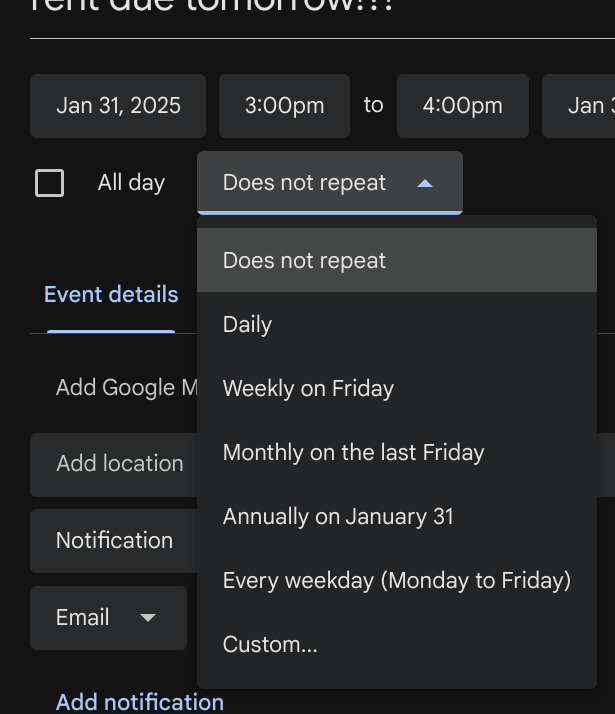
Instead, you can create an event in iCalendar format with a custom RRULE, and import it into Google Calendar.
ICS Template
Here’s a simple template for a recurring event:
BEGIN:VCALENDAR
VERSION:2.0
PRODID:bespoke text file
CALSCALE:GREGORIAN
BEGIN:VEVENT
SUMMARY:<title of event>
DTSTART:<start time of first occurrence>
DTEND:<end time of first occurrence>
RRULE:<rrule>
END:VEVENT
END:VCALENDAR
Save this in a file like my_recurring_event.ics, then fill in the missing fields.
SUMMARY should just be the title of the event.
Timestamps
DTSTART and DTEND are the start and end times of the first occurrence.
For an all-day event, these should just be the date, like 20250131.
For an event with a specific time, these fields can be written as <date>T<time>, such as 20250131T120000.
Google Calendar will assume these times are for your calendar’s primary time zone.
Or, for time zone precision, you can specify the times in UTC with a Z suffix, like 20250131T170000Z
Recurrence Rule
Now we get to the juicy bit!
The full specification for what’s possible in an RRULE is pretty involved (see RFC 5545 Section 3.3.10 for the details).
In our example of the last day of the month, we would want:
RRULE:FREQ=MONTHLY;INTERVAL=1;BYMONTHDAY=-1
FREQ=MONTHLY means the rule happens on a monthly basis.
INTERVAL=1 means it happens once per FREQ, so every month.
And BYMONTHDAY=-1 means the last day of the month!
What if you wanted to represent the second-to-last day of every other month? That’s as easy as:
RRULE:FREQ=MONTHLY;INTERVAL=2;BYMONTHDAY=-2
There is quite a lot you could do with custom rules. Another one I’ve used in the past is for the 1st, 3rd, and 5th Saturday of every month:
RRULE:FREQ=MONTHLY;BYDAY=1SA,3SA,5SA
What about the last Friday of every year?
RRULE:FREQ=YEARLY;BYDAY=-1FR
Here’s a rule to match February 28, on leap years only:
RRULE:FREQ=YEARLY;BYMONTH=2;BYMONTHDAY=28,29;BYSETPOS=-2
Importing
Now that you have a completed ICS file, you just need to import it. Go to Google Calendar settings, find the “Import & export” section, and import the file.
Write a sufficiently complex RRULE and you’ll be rewarded with this:
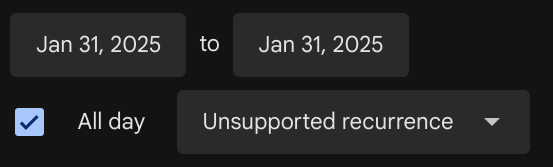
😎